Voicemeeter Remote Control Setup
Step-by-step guide to set up Voicemeeter Remote Control
1
Step 1: Access VBAN Settings
In Voicemeeter head to the VBAN section.
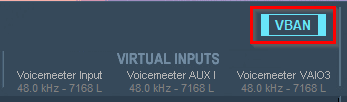
2
Step 2: Enable VBAN
Ensure VBAN is turned ON

3
Step 3: Configure Incoming Stream
In the bottom section from Incoming Streams configure:
- IP Address From: Any Address
- Destination: Remoting
- Stream Name: VMRC

4
Step 4: Configure App Settings
In the app settings enter the IP Address of the host computer, the VBAN port (default:6980), the stream name from VBAN settings. Change the Stream Name to VMRC

Setup Complete!
You're now ready to control Voicemeeter remotely. Make sure both devices are on the same network.